Build instructions in Terry Lovealls original HOWTO is quite clear. But a toolchain was never released and some sources might not be present anymore. The pupngo buildchain with additional libraries and programs (nasm-2.04, sysfsutils-2.0.0, perl-5.16.1, cmake-2.8.0, openssl-1.0.1p, ucl-1.03, lzma-4.43, libcap-2.10, xz-5.0.4, lzo-2.06, upx-3.05-src, util-linux-ng-2.17.2, module-init-tools-3.3-pre11, file-4.10, zlib-1.2.5, bzip2-1.0.6, cdrkit-1.1.10, indent-2.2.0, dosfstools-2.11, e2fsprogs-1.40.2, binutils-2.19.1 and syslinux-3.86) has been used to rebuild xwoaf. But the toolchain can not rebuild kernel 2.2.25. You can either reuse the original kernel or use a live-cd of slackware 4 to rebuild the 2.2.25 kernel (holds gcc-2.7.2.3).
I changed busybox from busybox-1.00-pre2 to busybox-1.00. And used my own tinyxlib-0.01 and tinyxserver-0.03 as they do the job and the 1diskx-1.2.4.tar.bz2 seems impossible to get your hands on these days. OXElmo will build but I havent been able to get it running so replaced it with rdesktop-1.2.0 (which run but I havent really tested it).
The original used rdev to alter the kernel to boot from the floppy. I have changed this to use syslinux and a msdos formated floppy - and included creation of a bootable isoimage.
In the hope that an updated xwoaf could be made I have included a final reduction af the library size using mklibs. But finding replacements for txplor, edx and retawq until now gives too big a system to fit on a 1.44Mb floppy.
The original kernel lacks USB-support. I have succeded introducing USB-support with an upxed kernel 2.6.11 but that might not work on your hardware.
xwoaf was a genious gem, with a lot of innovative modifications that call for follow up. Look at the "Hacked Living in a Linux World" part of the original web-page an checkout the content of lhafh-02.tgz and lhafh-03.tgz.
Below link to my tool-chain and my packaged xwoaf-build. Have fun!
Then cd into top-diretory (xwoaf-rebuild) and run xwoaf-dev.sh from within a terminal. cd to /src and run xwoaf_build. Final result is a CD-image (output.iso) and a floppy-image (xwoaf_rebuild.img) which can be burned to a CD-rom or dded to a floppy. If you have qemu installed scripts to run the images are included as well.
If you just want to test the result - iso- and floppy image supplied below:
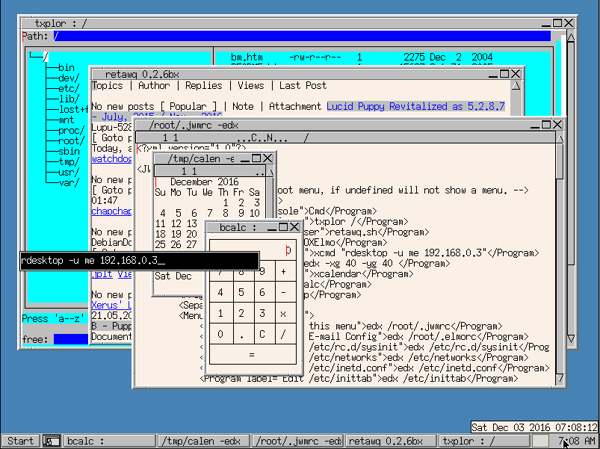
Below a floppyimage with xawplus applications (xcalc, xfilemanger, xcalendar and xe) as an example of a different focus eliminating email client and web browser. To have room for this I needed to upx Xvesa though...
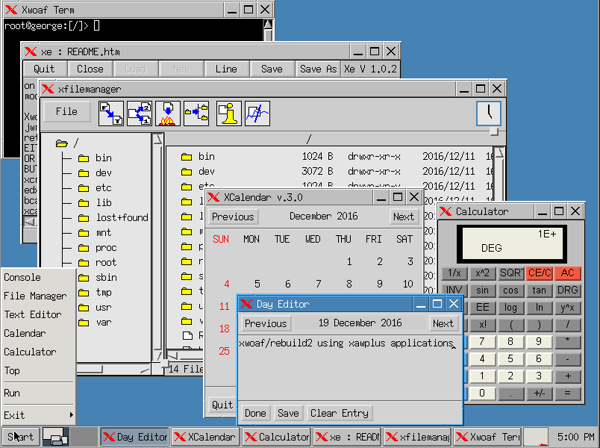
My first approach to get more room was to use "mklibs" which repack the dynamic libraries to only contain what the applications on the floppy needs - and that does work.
Then tried to use upx on the binaries but that gave a slight increase in total size (of Image.gz).
sstrip reduces a tiny bit but not with the magnitude I was looking for.
exepak works - but upx seems more efficient.
The dynamic libraries wont compress with upx - though recent versions works with libc libraries - it refuses to compress uclibc dynamic libraries.
upx can compress the kernel but afterwards kernel wont boot.
My present solution is to create multi call binaries and static link them. This give the possibility to reduce size of dynamic libraries left and the static linked binaries compress well with upx.
Never compress busybox as execution speed decreases a lot.
The creation of multi call binaries is a much more complicated process but frees space. And they work outside xwoaf too as no external libraries are needed.
The new free space is used to include cdrom and loop modules in kernel (you cant compress modules but build in modules are compressed with the kernel), upgraded version of busybox and added support for creating/formating partitions and added extlinux to make hard disk boot able. So now install to hard disk can be performed - at least from floppy - install from iso-boot depend if the cd/dvd-drive is recognized correctly by this 15 year old kernel. And tools for setting the keyboard is now included.
At the moment the floppy contains the following applications: jwm menu rxvt xcmd xinit xsetroot xcalc xcalendar xe xfilemanager xminesweep busybox pr extlinux Xvesa.
The forth version of xwoaf-rebuild is containing a lot of applications contained in only two binaries: busybox and mcb_xawplus. You get xcalc, xcalendar, xfilemanager, xminesweep, chimera, xed, xsetroot, xcmd, xinit, menu, jwm, desklaunch, rxvt, xtet42, torsmo, djpeg, xban2, text2pdf, Xvesa, xsnap, xmessage, xvl, xtmix, pupslock, xautolock and minimp3 via mcb_xawplus. And you get
[, [[, ash, basename, bunzip2, busybox, bzcat, cat, chgrp, chmod, chown, chroot, clear, cp, cut, date, dd, df, dirname, dmesg, du, echo, env, extlinux, false, fdisk, fgrep, find, free, getty, grep, gunzip, gzip, halt, head, hostname, id, ifconfig, init, insmod, kill, killall, klogd, ln, loadkmap, logger, login, losetup, ls, lsmod, lzmacat, mesg, mkdir, mke2fs, mkfs.ext2, mkfs.ext3, mknod, mkswap, mount, mv, nslookup, openvt, passwd, ping, poweroff, pr, ps, pwd, readlink, reboot, reset, rm, rmdir, rmmod, route, sed, sh, sleep, sort, swapoff, swapon, sync, syslogd, tail, tar, test, top, touch, tr, true, tty, udhcpc, umount, uname, uncompress, unlzma, unzip, uptime, wc, which, whoami, yes, zcatvia busybox. On top you get extensive help system, install scripts, mount scripts, configure scripts etc.
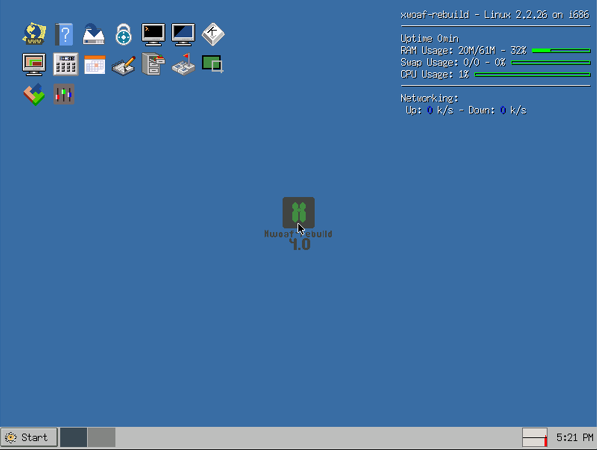
Download floppy or cd image below